SavvyCard® Announcement: Getting in to Your Customer’s Address Book Just Got Easier!
We’re excited to announce a new SavvyCard feature that makes it even easier for your prospects and customers to save your contact information (including a link to your SavvyCard!) to their address books and contact lists.
When your prospects and customers tap the Save button on your SavvyCard, they’ll now see a new option, “Save Contact Information”.
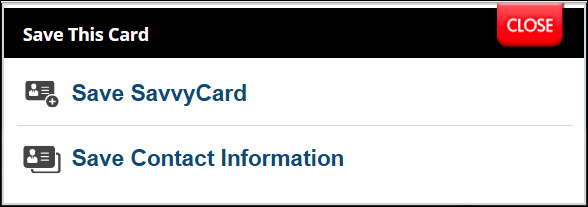
New “Save Contact Information” Option
This new option gives your prospects and customers another way to save your contact information and reach you when they have a need for your services or want to refer you to others. When a prospect or customer taps or clicks on the “Save Contact Information” option, they can download a contact card with your information with the simple tap of a button.
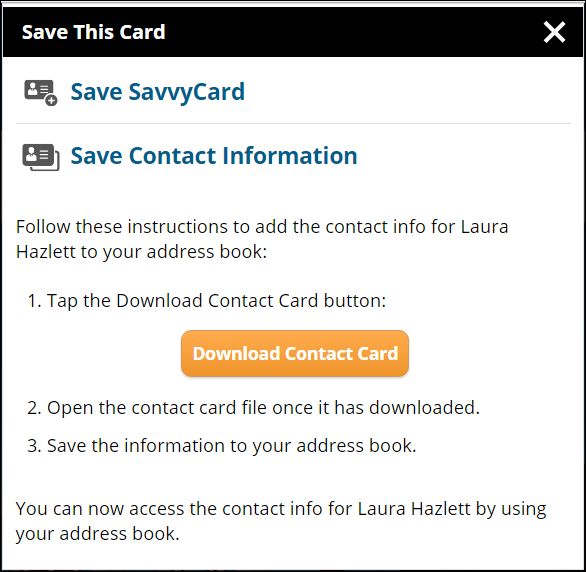
New Save Contact Information Instructions
Once they download the contact card, they simply have to open it and save it. Your contact information will be saved to the contact list or address book associated with the device being used to view your SavvyCard.
If you have any questions about these changes, or would like to sign up for SavvyCard training, please contact the SavvyCard Customer Success Team. You can call us at 727-502-6012, send us an email, or chat with us online from 9:00 am through 5:00 pm Eastern time Monday through Friday.
Thanks for being a SavvyCard customer and be sure to tell us what you think about these improvements!
