SAVVYCARD® ANNOUNCEMENT: Share Message Templates make sharing SavvyCards faster and easier!
We’re excited to announce an enhancement to the SavvyCard Share function that will make it faster and easier than ever for you to share your SavvyCards to prospects, leads, and customers.
This new feature, which is being rolled out exclusively to our SavvyCard for Real Estate Brokerages users, is called Share Message Templates, and it allows you to populate the Message box with a prewritten, templated message when sharing any of your SavvyCards.
You can use the prewritten message templates that come with this feature, or you can modify or delete them. You can even create message templates for your own common SavvyCard sharing scenarios!
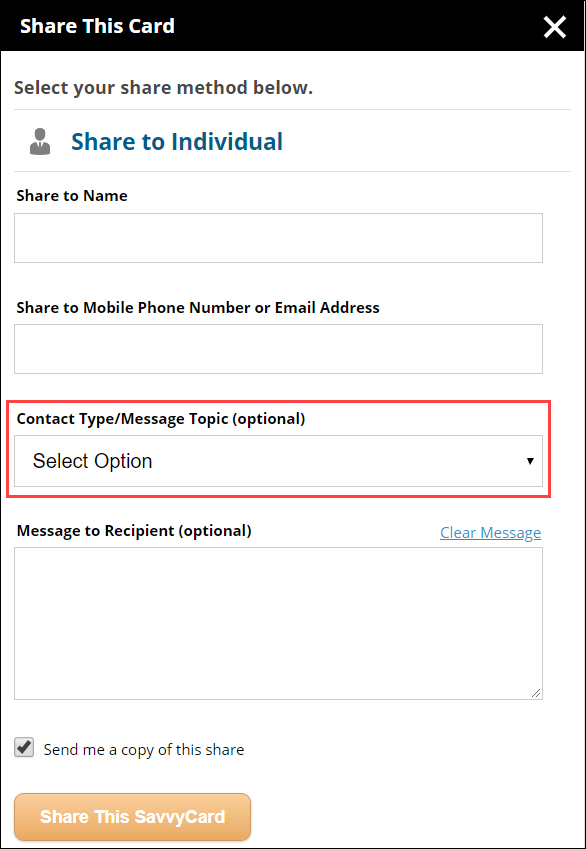
Share Message Template
Once you populate the Message box, you can add to the message template content, modify it, or clear the message box if you change your mind about using the message template.
Default Message Templates Are Provided
This feature comes with a total of 5 default Message Templates for your SavvyCards that you can begin using immediately:
For your Agent SavvyCards:
- Buyer – For people who are looking to buy property soon.
- Seller – For people who are looking to sell property soon.
- General – For people who are looking for an agent.
For Your Property SavvyCards:
- Buyer – For people who are looking to buy property soon.
- Seller – For people who are looking to sell property soon.
Customize Share Message Templates From Your SavvyCard Dashboard
To customize your message templates:
- Open your SavvyCard dashboard by going to www.SavvyCard.com/dashboard and logging in to your account if you are not already logged in.
- Click the Edit This Card link next to any one of your SavvyCards.
- Click the Buttons tab.
- Click the Share section.
- From here you can edit or delete existing message templates or add new message templates.
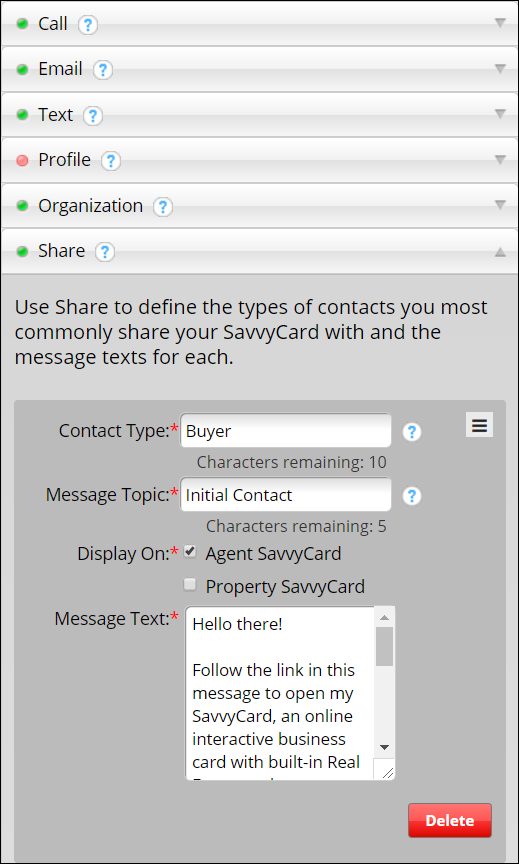
Share Message Template Editor
For detailed instructions on creating, editing, deleting, and using the Share Message Templates feature, check out this online help article.
Have questions? Need training?
If you have any questions, or would like to schedule for a FREE SavvyCard training, please reach out to the SavvyCard Customer Success Team. You can call us at (727) 502-6012, email us at support@savvycard.com, or chat with us online. Customer Success Representatives are available from 9:00 am to 5:00 pm Eastern time Monday through Friday.
Thanks for being a SavvyCard customer and be sure to tell us what you think about this new feature!
