Announcement: Saving SavvyCards is Now Easier Than Ever!
We’re excited to announce some changes to the SavvyCard Save function that will make it easier than ever for leads, prospects, and customers (and YOU!) to save SavvyCards for easy future reference.
We have grouped the different ways to save a SavvyCard and combined them in to a single function that now resides on the SavvyCard toolbar.
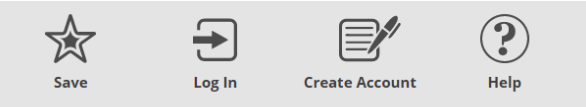
New SavvyCard Toolbar
The new SavvyCard Save feature provides a single point of access to the three different ways to save a SavvyCard.
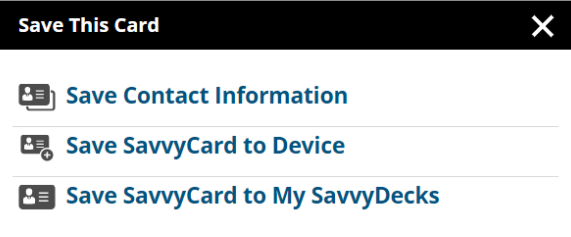
New Save Contact Information Option
Save Contact Information allows you to download a contact card to quickly and easily add the SavvyCard’s contact information to your address book.
Save SavvyCard to Device shows you how to bookmark the SavvyCard you are viewing and save it to your device’s Home Screen or other location.
Save SavvyCard to My SavvyDecks allows you to add the SavvyCard you are viewing to your SavvyDecks, an online SavvyCard repository for registered users.
If you have any questions about these changes, or would like to sign up for SavvyCard training, please contact the SavvyCard Customer Success Team. You can call us at 727-502-6012, email us at support@savvycard.com, or chat with us online from 9:00 am through 5:00 pm Eastern time Monday through Friday.
Thanks for being a SavvyCard customer and be sure to tell us what you think about these improvements!
