SavvyCard® Announcement: New Overlays Make Using SavvyCard Even Easier!
We’re excited to announce a new and improved version of the Instructional Overlay that displays the first time a customer views your SavvyCard!
While we previously displayed instructions for your customers to save your SavvyCard, we now provide a brief overview of the card’s functionality so that your customers can get more out of your SavvyCard from the get go!
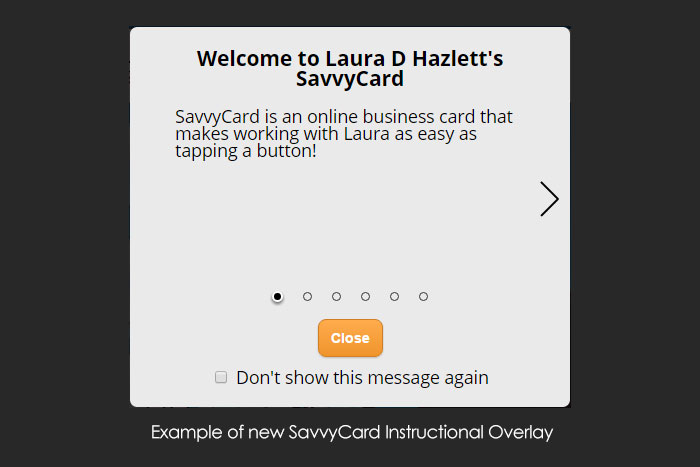
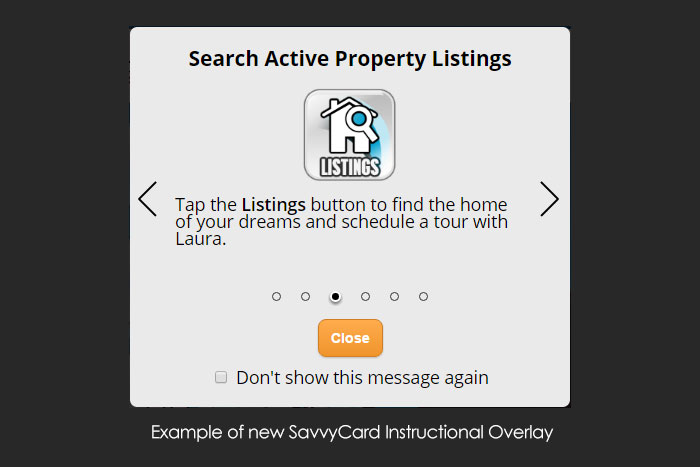
Depending on the type of SavvyCard your customer is viewing, they will see different types of content.
SavvyCard for Agents™ and SavvyCard for Agents Pro will tell your customers how to:
- Contact you
- Search active home listings
- Find Home Service Providers (associations and brokerages with the Find Services program only)
- Share your SavvyCard
- Get instructions to save your SavvyCard
Property SavvyCards™ will tell your customers how to:
- Contact you
- Search active home listings
- View listing features
- View listing photos
- Find Home Service Providers (associations and brokerages with the Find Services program only)
- Share your Property SavvyCard
- Get instructions to save your Property SavvyCard
Home Services Provider SavvyCards™ will tell your customers how to:
- Contact you
- Find Home Service Providers
- Share your SavvyCard
- Get instructions to save your SavvyCard
SavvyCard for Business Users™ will tell your customers how to:
- Contact you
- Share your SavvyCard
- Get instructions to save your SavvyCard
To prevent the instructional overlays from displaying in the future, just select the “Don’t show this message again” box before closing the overlay.
If you have any questions about these changes, or would like to sign up for SavvyCard training, please contact the SavvyCard Customer Success Team. You can call us at (702) 502-6012, email us or chat with us online from 9:00 am through 5:00 pm Eastern time.
Thanks for being a SavvyCard customer and be sure to tell us what you think about these improvements!
